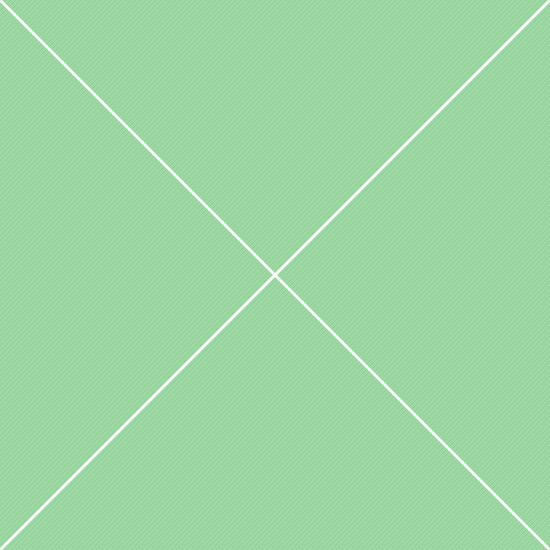Tokenfield for Bootstrap Advanced tagging/tokenizing plugin
Bootstrap Tags Input User interface for managing tags
Default usage
Tags input is a simple and flexible extension with plenty of useful features and support of Twitter Typeahead library. To initialize tags input, you can use both javascript and data attributes.
"Amsterdam,Washington,Sydney,Beijing"["Amsterdam","Washington","Sydney","Beijing"]Using data attributes
Just add data-role="tagsinput" to your input field to automatically change it to a tags input field. Note: currently tags input supports only default options if intinalized via data attributes.
Maximum tags allowed
When set, no more than the given number of tags are allowed to add (default: undefined). When maxTags is reached, a class 'bootstrap-tagsinput-max' is placed on the tagsinput element.
"Amsterdam,Washington,Sydney"["Amsterdam","Washington","Sydney"]Custom tags class
Tag element uses basic .label element markup and supports all color options available for it. Default color alternative is info, to use another color add proper class to tagClass option.
"Amsterdam,Washington,Sydney"["Amsterdam","Washington","Sydney"]